Tutorial : Image Opacity *template Blogskin*
POSTED ON: Wednesday, 5 September 2012 @ 02:58 | 0 comments
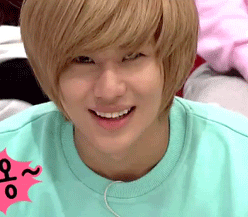

Image pada mulanya kabur akan menjadi terang apabila cursor dihalakan kepada image.
1 . Dashboard > Template > Edit HTML
2 . Search code <head>
3 . Copy code bawah ni dan pastekan bawah code <head>
<style>
/*------ IMAGE ANIMATION------*/
img {filter:alpha(opacity=70);
-moz-opacity:0.7;
opacity:0.7;
}
img:hover {
filter:alpha(opacity=100);
-moz-opacity:.0;
opacity:1.0;
}
</style>
4.Preview dan Save.
Labels: tutorial blogskin, tutorial image


 My full name is Nurul Farhana , famously called as Sayuri Hana >.
My full name is Nurul Farhana , famously called as Sayuri Hana >. Useless Facts:
Useless Facts: